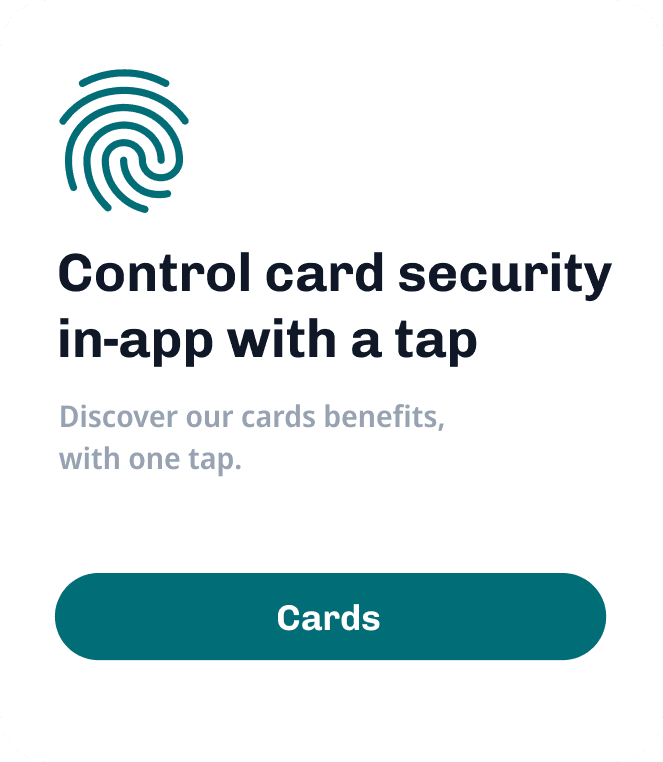Ultrasonic Portable Electronic Whiteboard With USB Cable / Wireless Dongle
Ultrasonic Portable Electronic Whiteboard, Interactive Portable Electronic Whiteboard, Ultrasonic Portable Interactive Whiteboard
- TYP:Ultrasonic Electronic Whiteboard
- PROTABLE:YES
- Weight:1
- Connectivity:USB Cable Or Wireless Dongle
- Work Area::3m * 1.5m
- PC Systems:Windows、MAC、Linux、Android、Chrome OS
Portable ultrasonic electronic whiteboard
Product Composition
interactive Stylus
Stylus tips
Key l Left mouse button
Key 2 Right mouse button
EWB Sensor:
EWB Sensor can be placed in any position around the writing board .
Calibration operation is required after first use or change of installation position
Internal batteries are charged by connecting a USB able to a computer or to a power adapter .
Wireless Dongle:
Connect computer USB interface to receive data sent by EWB Sensor
Power Adapter
Charging EWB sensor internal batteries , if charged with computer USB interface , no need for this accessories( Package without Power Adapter )
connectivity
usb cable or wireless dongle
specifiations
interactive Stylus
Battery:1 AA 1 , 5V battery or 1 AA 1.2V rechargeable battery or I AA 3 . 6V rechargeable battery
Battery life : 30-60 hours
Dimensions : 152mm * 25mm
weight:50g
EWB Sensor
PC Systems : Windows , MAC,Linux,Android,Chrome OS
work area:3m*1.5m
Power : USB or Internal battery
Battery life : 3 hour charge time for 5 hours
Dimensions : 227mm * 43mm*11mm
weight:85g
Power Consumptions : 0 . 5W
Tracking Technology : Ultrasound
Wireless Technology:BT
Wireless Power : < 10mw
Operating Temperature : 10C--35C
Wireless Dongle :
PC Systems : Windows , MAC , Linux , Android , Chrome OS
Wireless Power : < 10mw
Power Adapter:
INPUT : AC100-240V . 50 / 60HZ , 0 . 5A
OUPUT:DV 5V ≥500mA
Operation
Tun on
Long press power sign in upper left corner ,turn on
Tun off
On-state , Press the power sign in the upperleft corner to turn off
(automatically shut doan after 30 minutes of noperation )
Calibration
when the position of EAB Sensor , the position andarea of pro jector change for the first timcalibration operation is needed .
Turn EWB Sensor on and connect to the computer via USB or wireless
Press the Stylus key2 for more than 3 seconds in a 2 cm radius semicircle near the center of the EWB Sensor front end . Hear a buzzer sound and indicate to enter the calibration mode . Meanwhile , the pointer on the screen jumps to the position of the first calibration point .
As shown in the projection screen above , the point pointed by the arrow is the position of the calibration point . Click on the calibration point with the tip of the stylus . If the current calibration point succeeds , a click will be heard .At the same time , the pointer jumps to the next calibration point . When all nine calibration points pass , three clicks will be heard to indicate the success of calibration
If the calibration operation is wrong . please hold down the key l of the stylus for more than 2 seconds hear two short sounds , and exit the calibration mode at the same time
In the calibration mode , if there is no operating stylus for more than 30 seconds . two short sounds are heard and the calibration node is automatically
Indicator status light
Light off : Power off
Red light : Wireless connecte
Red light Flashing : Low battery
Green light : Normal writing
Green light Flashing : Battery Charging
Orange light : Not connected to PC
Package Contents
I Interactive Stylus
I EWB Sensor
I Wireless Dongles
I USB Cable for Charge
I Mounting plates
I Adhesives strips
5 Stylus tip
You may also like
Take it to your cart